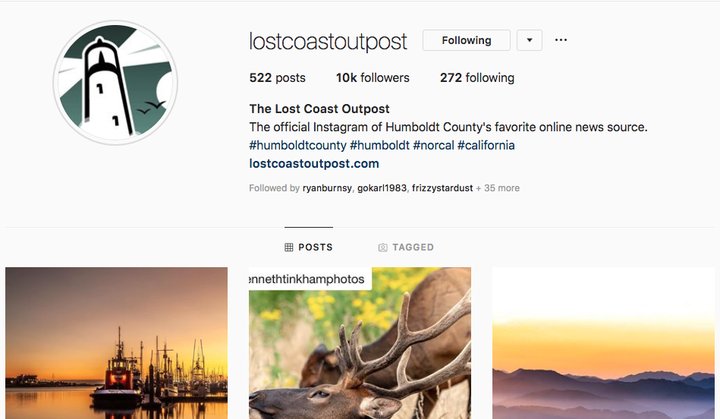
The Outpost Instagram page.
Aw, shucks. Thanks to you, our loyal readers, LoCO has surpassed 10,000 followers on Instagram and can now deliver news articles to your phone on a whole new platform.
If you’re not familiar with Instagram, think of it as Facebook’s photo-sharing cousin. A social media app built for sharing photos and videos with friends.
While LoCO’s main Instagram feed will always be solely dedicated to the most captivating and purdiest darn images from around Humboldt County, the “story” section of Instagram offers all kinds of new exciting news-sharing possibilities.
Here’s how it works: If you download the Instagram app to your smartphone and follow @lostcoastoutpost, you will see our photos and videos of Humboldt County pop up in your main feed. But if you should so choose to seek out news articles via Instagram, you’ll want to check out the Instagram “stories” feature.
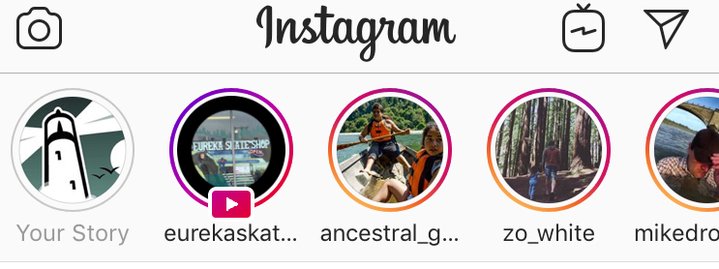
What Instagram stories look like.
Instagram “stories” are daily posts found at the top of the app page that look like little circles of the people and pages you follow. Click these circles and Instagram will begin cycling you through a days worth of “stories.” A “story” is typically a less formal photo or video post that will disappear 24 hours after it’s shared.
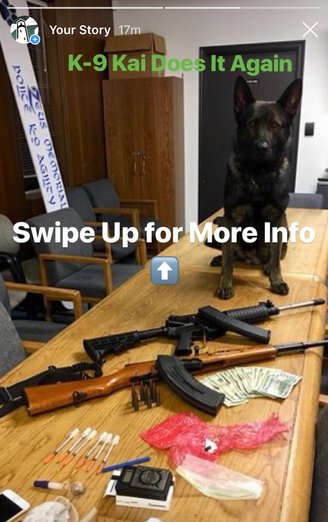
A LoCO news story on Instagram. Swipe up, yo!
There are a few ways to interact with “stories.” For one, if you’re done looking at a “story,” you can tap the right of the screen and it will skip to the next post. Likewise, if you want to go back and rewatch a “story,” simply click the left side of the screen and Instagram will take you back. Or, if a person or page has posted a whole bunch of stories that day, and you can’t imagine who has the time or strength to look at all of those damn things, simply swipe to the right and you can skip past that profile entirely.
Now here’s where the news part comes in. By reaching the 10,000-followers hallmark, LoCO now has the ability to link articles to Instagram in the “story” section. To access these articles, simply find a LoCO “story” post and swipe up; you will magically be whisked away to LoCO news heaven. If you want to back out of the article and go back to Instagram, just click the “X” button at the top left of the screen. BOOM! You’re back on the ‘Gram. It’s that easy.
We stress that these “stories” will not clog up your main Instagram feed, as “stories” appear in an entirely separate feed that can only see if you specifically seek it out. How great is that?
Now go download the app and get to Grammin’. Who knows, you might enjoy it more than Facebook.
CLICK TO MANAGE