Since the great James Tressler is taking a Sunday off, and since a small insurrection has broken out in a recent heavily commented thread, I thought I’d take a few moments to talk about the comment system we use here at the Lost Coast Outpost (as well as on the Redheaded Blackbelt and khum.com).
I’m the type of guy who likes to build his own software to suit his own needs. If, when we first started the Lost Coast Outpost, we had gone with Wordpress or Drupal or some other off-the-shelf solution, we would not today have “Booked” or “CHPWatch” or various other features that make this site a little bit more than a news blog.
Really, the only part of the Web site I didn’t cobble together on my own is the comments feature. I outsourced that to DISQUS, which also runs comments on a zillion other sites, including Talking Points Memo, Mother Jones, and … I don’t know. A lot of them.
Why did I do this? Because comments are a major pain in the ass. You have to deal with spam — and that means spending good money on an anti-spam service, or installing some loathsome CAPTCHA system, or requiring everyone to sign up and log in with the site. Not good.
DISQUS, on the other hand, was free, and the company had some interesting features that it would simply take too much time to duplicate. So I went with them, as literal bazillions of small-to-enormous sites have done before me. And I’m pretty happy with the choice.
Judging by the aforementioned insurrection, some of you are not as happy as me. But reading through some of the complaints, it occurs to me that perhaps at least some of them are born of the fact that the system is kind of new to some of y’all. It doesn’t exactly work the way we grew accustomed to things working in the Age of Wordpress. So I wrote up a little mini-FAQ, below, in the hope that some confusion could be dispelled.
DISQUS seems pretty easy to me, but if you’re experiencing frustration then maybe — maybe! — the following tips can help.
Let’s get started.
LoCO COMMENTS FAQ
1. Hey, the comment that used to be at the top is now somewhere in the middle! I don’t like that! Can’t you order the comments according to the time they were posted?
Actually, I’ve got something even better for you — you can order the comments in the way you prefer.
Let’s take a look at the menu bar that appears at the top of every thread. I’m talking about the one that looks something like this:
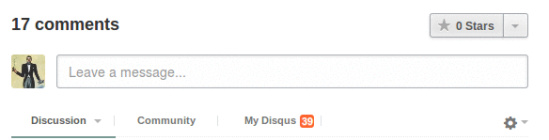
(If you don’t have an account at DISQUS, you won’t get that bottom-center tab that says “My Disqus.” But don’t worry about that. You don’t need to have an account to comment.)
Now, here’s some general computer advice. When confronted with something like this for the first time — some cryptic controls with myriad mysterious options — spend a couple of minutes clicking around some and getting a feel for things. Experiment. See what this does, see what that does. Software makers usually try to make everything as apparent and obvious as possible, but sometimes they aren’t very good at it. Sometimes you have to discover it for yourself.
In this case, let’s look at the “discussion” button on the bottom left. Click that bad boy:
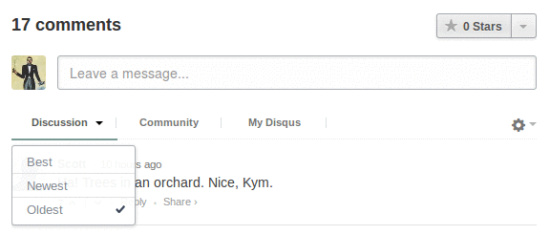
Aha! Using this button, we can order the comments in one of three ways: newest-to-oldest, oldest-to-newest or by their reader ratings. By default, DISQUS orders them by reader ratings — the “Best” option. I don’t know why they do that.
What you probably want to do is check “Oldest” instead.This’ll order the comments from oldest to newest. DISQUS will remember your choice and order all comment threads in your preferred way from this moment forward.
2. *Cough* bullshit *cough*! It never remembers to order them in the way I like them ordered!
Are you blocking cookies? Are you using your browser in “incognito” mode? If so, DISQUS has no way of remembering your preferences. You’re explicitly telling it not to. Make an exception for DISQUS cookies, or else just choose your discussion preferences every time. It only takes a moment.
3. Hold up, though. I just did that, but it only organizes the “top-level” comments in the way I want them ordered. Comments that respond to other comments don’t go to the bottom of the thread — they just go underneath the comment they’re responding to.
Yeah. The debate about flat vs. threaded comments is almost as old as the Internet itself, and there are no clear winners. Facebook likes flat. DISQUS — like most other modern sites — went with threaded. It’s a tradeoff.
4. So how am I supposed to find all the new comments, regardless of who is responding to whom?
I have a couple of options for you. See the “comments” tab at the top of the site?

Click that sucker and you’ll get a constantly updated list of all comments posted to the LoCO. Click the link above each comment you’re interested in and it should take you right there.
Second: Interested in a particular thread only? Did you know that you can subscribe to that thread by email or RSS? Check out our old friend, the DISQUS menu bar, and draw your attention to the upper-right corner:
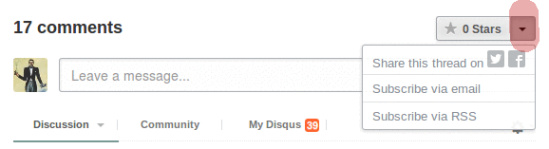
That’s right! Not only can you choose to have all new comments emailed to you, or to pop them in your feed reader, you can also share the thread on the Facebooks and Twitters. Handy.
5. Can I link to a particular comment?
You can! Here’s how. Let’s take a look at a typical Lost Coast Outpost comment:
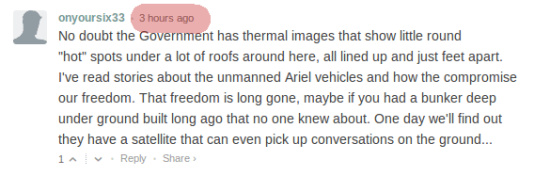
The highlighted timestamp is a link to the comment itself. Right-click that sucker (control-click on a Mac) and you can copy the URL to your clipboard. Paste it into the body of your own comment … or wherever you’d like, really. You can get all fancy and use the URL to make a hyperlink, if you know how to do that — if you don’t, here’s a quick example/lesson — but you don’t have to. Just paste it in your own comment and DISQUS will linkify it.
While we’re on the subject —- did you know that you can easily post any particular comment to your favorite social networking site (assuming your favorite social networking site is either Facebook or Twitter)? You can! Look:
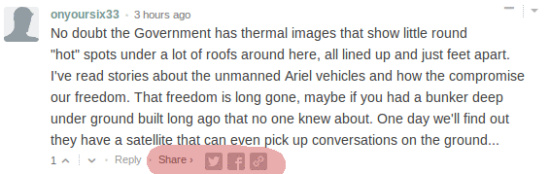
Click the “share” button, follow the instructions and you’re good to go.
6. Sometimes when a commenter replies to another comment it’s hard to see which comment she’s replying to.
It used to be, especially since the comments only go four levels deep or something like that. But last week DISQUS cleared matters up a bit. Check this, for example:
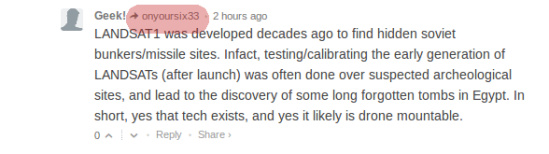
The highlighted bit with the arrow on the left is a link. Click it and it’ll take you right up to the original comment.
###
All right, there’s some stuff! There’s much more. Check the DISQUS Commenting FAQ. Or leave a comment here and I’ll update the FAQ.
I don’t expect everyone will always be satisfied by any one particular comment system — or anything else at all, in fact — but we at the Lost Coast Outpost try to aim for the greatest good for the greatest number, ourselves very much included. If there’s something else that absolutely sticks in your craw, it’s possible that I can help you find a solution, or build one. Another big advantage of DISQUS is that it has an excellent developer API, which means that we can build new widgets and dealie-bobs on top of it. We are only limited by our imaginations! And by time and money.
CLICK TO MANAGE